2N® Indoor Talk for Any Project and with Cost-Effective Management
The 2N® Indoor Talk is fully supported on the My2N portal. You can now easily use the 2N® Indoor Talk unit even on projects where the door intercom is connected to a different local network. New FW 2.26 will also help you save on costs thanks to remote management.
Use the 2N® Indoor Talk on any project
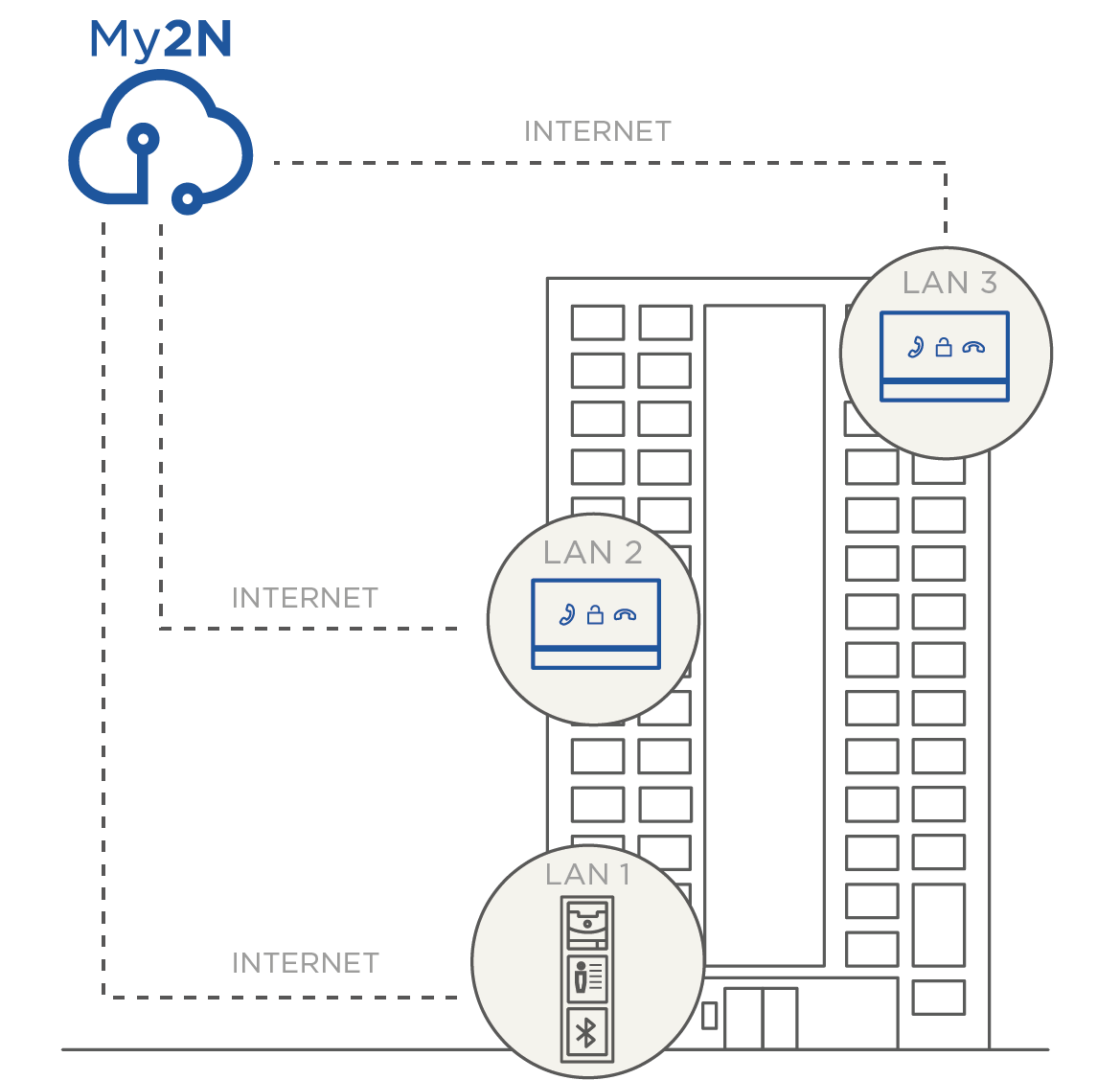 You may have encountered a project, which did not use a single local network for making calls from the entrance door to individual flats. Deploying 2N® Indoor Talk units was subsequently quite complicated. New firmware 2.26 will now help you easily resolve this issue. Simply connect the 2N® Indoor Talk unit in individual flats to the internet regardless of the provider. The My2N cloud service and 2N® Mobile Video service is then used to make calls to the 2N® Indoor Talk unit. So, although the door intercom is connected to a different local network than the answering unit, it’s possible to make calls with no problem.
You may have encountered a project, which did not use a single local network for making calls from the entrance door to individual flats. Deploying 2N® Indoor Talk units was subsequently quite complicated. New firmware 2.26 will now help you easily resolve this issue. Simply connect the 2N® Indoor Talk unit in individual flats to the internet regardless of the provider. The My2N cloud service and 2N® Mobile Video service is then used to make calls to the 2N® Indoor Talk unit. So, although the door intercom is connected to a different local network than the answering unit, it’s possible to make calls with no problem.
Making calls to the 2N answering unit using the 2N® LTE Verso intercom works on the same principle. Gated communities - residential areas surrounded by a wall with an LTE intercom at the gate - are a typical installation site. The intercom calls the answering units in individual houses, which may be hundreds of metres from the gate.
Save on costs thanks to remote management
Firmware 2.26 for the 2N® Indoor Talk will help you save on costs related to service calls at the site of installation. You can now manage this audio answering unit using the 2N® Remote Configuration service – i.e. remotely. The technician no longer has to travel to the site of installation to make any changes. The 2N® Indoor Talk unit simply needs to be connected to the internet and the technician can configure all the settings from the comfort of the office. This is particularly useful if you manage buildings in different towns or even different countries.
You can now treat the 2N® Indoor Talk unit in My2N cloud similarly to IP intercoms or access readers. Simply install firmware 2.26 for the 2N® Indoor Talk and make full use of the new options.
